Information
You stay in control

Clear roles. Structured collaboration.
You decide who can do what.Every person gets exactly the permissions they need – no more, no less.
This keeps your board organized, secure, and easy to manage.
Roles at a glance
Administrator
- Manage members, assign permissions
- Change the board’s name
- Export an Excel list of entries
Editor
- Create and edit entries
- Upload documents and images
Download-only guest
- View entries
- Download documents and full-size images
- No editing rights
Read-only guest
- Can view entries
- Cannot download or make changes
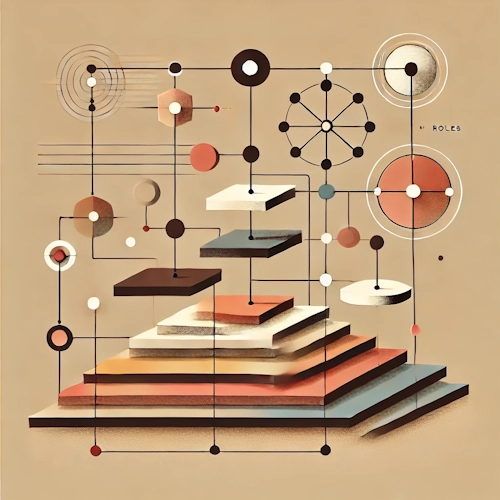
Real-world examples

The marketing agency
Sarah sets up the structure. Content managers get edit rights. Photographers receive view-only access.The IT department
Jens, the admin, exports Excel logs regularly. Developers edit. Support staff can read guides.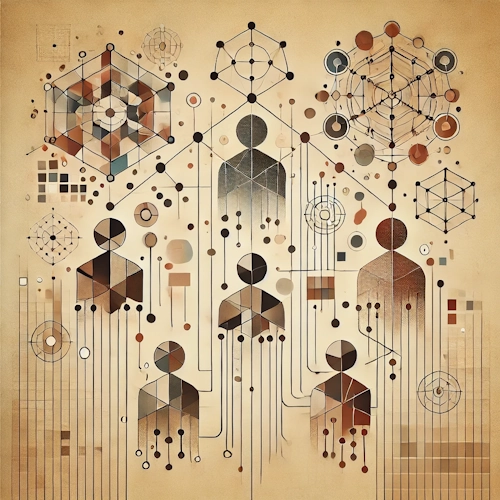

The conference team
Clara gives view-only access to partners and edit rights to planners. She customizes the board name per event and exports budget overviews.The research group
Dr. Weber organizes study data. Researchers can write. Students read. Knowledge stays structured and protected.